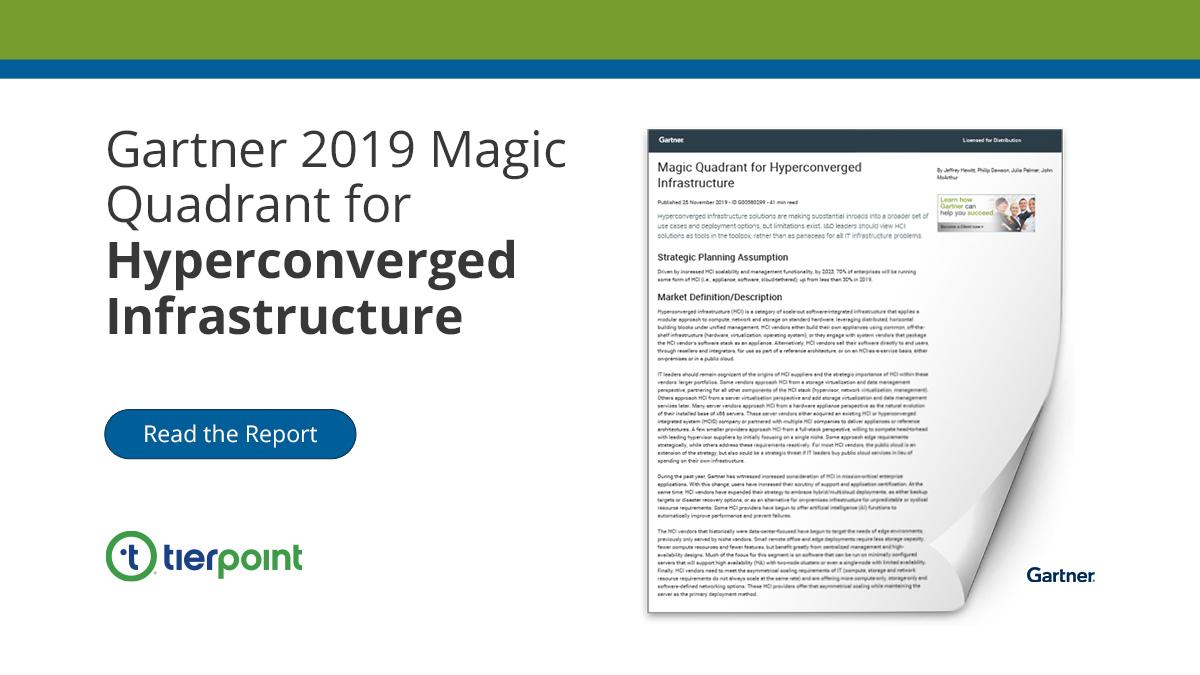The future of work has changed.
The ongoing COVID-19 pandemic has transformed business operations rapidly. Many organizations mandated work from home for their employees, but few were prepared for such a massive change.
The ability for employees to remotely access key systems and applications anytime, from any device, without compromising security or performance became a strategic IT initiative almost overnight. Having the right mix of technology and expertise can help you increase efficiency, stay secure and ensure productivity as we adjust to this new way of working.
- How do I securely and efficiently enable my remote workforce? Read more...
- The rapid shift away from traditional workspaces strained IT teams and created new vulnerabilities that organizations are still working to address. Read more...
- WFH is here to stay, IT operating models have permanently shifted, and roadmaps for digital transformation have accelerated. Read more...
- Enabling your remote workforce with Virtual Desktop Infrastructure (VDI) enhances security, reduces reliance on supply chain, and enhances employee productivity. Read more...
- Working with the right MSP to deliver VDI frees your team and enables your remote workforce. Fully-managed enterprise desktop as a service, your way. Read more...



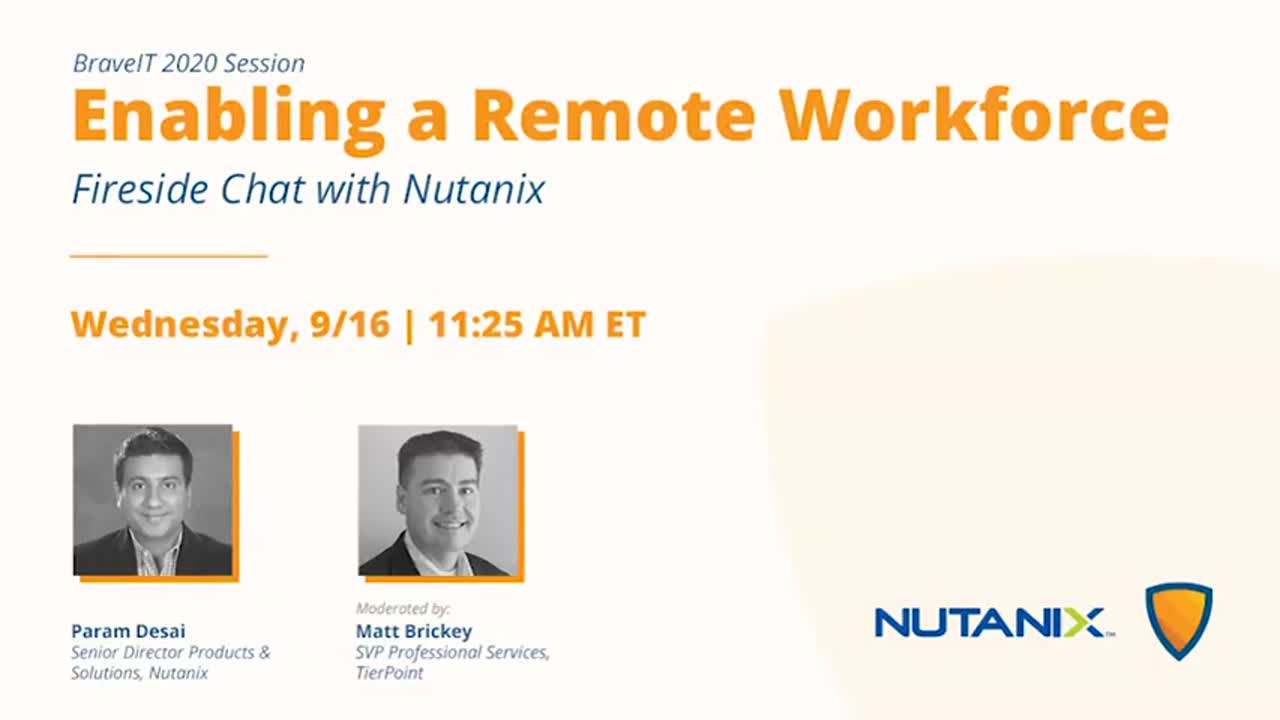



-thumb.jpg?width=612&name=FACT%20SHEET%20-%20Virtual%20Desktop%20Services%20(Nutanix%20Frame)-thumb.jpg)